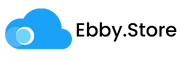FAQ
ask us
anything
How do I activate my Windows system using the code I purchased?
To activate your Windows system, follow these steps:
- Right-click on the Start button and select ‘System’.
- Click ‘About’, then click ‘Change product key or upgrade your edition of Windows’.
- Enter the activation code you received from us. Make sure you have an internet connection as Windows needs to verify the activation code with its server.
- Follow the prompts to complete the activation. If you encounter any issues, please contact our support team for assistance.
Are the products you sell genuine?
Absolutely. All our products are 100% genuine and fully licensed. We source our software directly from authorized distributors to ensure that we provide only legitimate software solutions to our customers.
What should I do if I haven’t received my activation code after purchase?
Activation codes are usually sent immediately after the purchase. If you haven’t received your activation code via email within a few minutes, please check your spam or junk mail folder. If it’s not there, contact our customer service team, and we will resolve the issue as quickly as possible.
How do I redeem a Steam game key?
To redeem your Steam game key, please follow these steps:
- Open the Steam client and log into your Steam account.
- Click on “Games” in the top menu, then select “Activate a Product on Steam…”
- Follow the onscreen instructions to enter your product key and add the game to your library.
- Once the game is added, you can download and install it at any time from your library.
Can I purchase a game as a gift for someone else?
Yes, you can purchase Steam keys as gifts. After receiving the key, do not redeem it on your account. Instead, provide the key directly to the person you wish to gift it to. They can redeem the key using their own Steam account by following the standard activation process.
How long does it take to receive my Steam game key after purchase?
Steam game keys are typically sent to your email address immediately after the purchase has been processed. If you do not receive your key within a few minutes, check your spam or junk folder. For any delays longer than an hour, please contact our customer service for assistance.
How does the Netflix or other streaming subscription work?
When you purchase a streaming subscription from us, the process varies based on the type of subscription you choose:
Pre-Activated Accounts: If you buy a pre-activated account, we will send you the login details for an account that is already activated with premium plans. You can directly log in and start streaming.
Family Share Plans: If you purchase a family share plan or a similar group subscription, we will send an invitation to your email. Follow the emailed instructions to join the plan and activate your subscription.